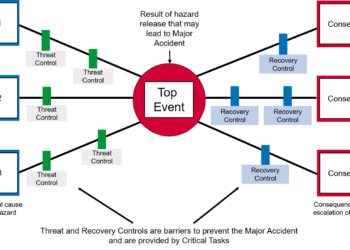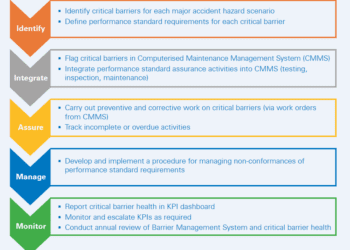Clear Views Ahead – How an app can help share safety-critical information
While the sharing of relevant information from a Health, Safety, Security and Environmental (HSSE) case with wider stakeholders, such as bowties with a workforce, is clearly desirable, it has always proved a challenge. How can we provide the right people with easy access to the right information at the right time? With the rise in the ubiquity of smart phones and apps, however, we ask is now the time to utilise these tools?

Figure 1- Example Risktec Viewer screenshot
INTRODUCTION
Anyone familiar with a HSSE case or bowtie diagram will appreciate the volume of useful information they contain. Embedding the understanding they convey in day-today operations is often challenging and simply providing copies of the HSSE case may ultimately leave operators wondering, “How does this apply to me?” and “How do I access relevant information?”
Typically, facility operators will have been involved during the development of the HSSE case – for example, participating in hazard identification workshops or reviewing output. This approach has the benefit of avoiding ‘paper-based’ safety, so that the HSSE case reflects what is actually happening at the facility rather than what office-based people think is happening. But in practice only a small fraction of the total workforce is likely to be involved during this development stage. While sharing the understanding of hazard scenarios and their prevention with the wider workforce is obviously beneficial, what’s the best way of achieving this goal?
VALUE-ADDED SHARING
When we need to ‘operationalise’ HSSE cases by sharing it with the front line organisation, simply asking everyone to plough through reams of content is unrealistic and doomed to failure. Similarly, a handful of Powerpoint slides is unlikely to achieve any lasting effect.
In order to truly operationalise an HSSE case, we need to provide:
- The right information
- To the right people
- At the right time
- In the right way
What a technician needs to be aware of, understand or work with is quite different with that of a production supervisor, which again will be different from that of an asset manager.
Effective safety management involves both an understanding of hazards and being able to access relevant safety-related information quickly and easily for the task at hand, such as up-to-date procedures or maintenance schedules.
Everyone needs to be able to see the full picture, but also needs to be able to tailor what they see to be relevant to them.
A TRADITIONAL APPROACH
Posters, leaflets, presentations and Q&A sessions are simple and effective methods to increase awareness; safety-critical role booklets and user-friendly, targeted copies, extracts or summaries of an HSSE case are all useful tools to advance understanding.
These can of course be effective, but the ubiquity of mobile devices, coupled with a growing familiarity and expectation from individuals that information be available digitally in their pocket, provides an opportunity to share information in a new and immediate way.
AN APP BASED APPROACH
A mobile-friendly app-based solution is one way to modernise the operationalisation of HSSE cases. The Risktec Viewer is an example of an interactive tool that allows you to view key elements of your HSSE case (or similar documentation) in a mobile-friendly environment. The information presented is taken from the HSSE case in question and can typically include:
- Hazards
- Bowties
- Safety Critical Elements (SCEs)
- Safety Critical Activities (SCAs)
- Roles
- Procedures
The key difference from a traditional paper-(or pdf-)based HSSE case is that the Viewer provides an interactive and user-friendly platform, which uses eye-catching, clickable links as a means of connecting and navigating to related information.
For instance, when viewing a bowtie, each barrier displays the associated SCEs, SCAs and any linked roles and procedures. If a user wants to find out more information about an SCE or SCA, the associated task description or other bowties it is linked to, they simply click on the SCE/SCA.
If a person with a particular role wants to see what barriers or SCAs are assigned to them, they simply click on their role under the ‘Role’ tab, and all SCAs assigned to them are displayed. The SCAs are clickable, with the user able to then track them to where they appear on the bowties.
This interactive method of navigating through the Viewer also applies to all other elements displayed – everything is clickable and shows all the linkages.
HOW DOES THE APP WORK
The Viewer can be displayed on a normal PC, tablet or mobile phone. Enabling the use on mobile phones in particular allows the Viewer to be shared with all relevant personnel within an organisation. This means that everyone has permanent access to all the information relating to the management of hazards, the role they play and what is expected of them – and they can carry this with them. Information can be accessed in a live environment, such as a tool box talk or before a job starts, in order to really highlight the barriers, SCEs, SCAs and procedures relevant to a particular hazard, allowing everyone to see a complete picture of the risk and how that risk should be managed.
There is also the potential to see the live status of barrier effectiveness, giving a real-time view of the overall risk management position for individual threats, hazards, or facilities as a whole.

Figure 2 – Example Risktec Viewer Bowtie and SCA display
CONCLUSION
While challenging, operationalising HSSE cases could deliver a step change in workforce hazard understanding and management. Fortunately, mobile technology is now sufficiently advanced, widespread and accepted by society that it offers a genuinely practical solution – allowing personnel to access the information they need when they need it, and in a searchable and personalised environment.
This article first appeared in RISKworld 43, issued May 2023.